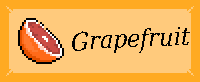I have a 5-6 year old smartphone with a lot of customizations.
Specifically, I have an Asus ZB555KL or X00PD, also known as Zenfone Max M2 here in Brazil <br>. I installed the crDroid ROM in it (I have tried many other ROMs, but none got to crDroid's customizability) without GApps, and it has root with Magisk, and TWRP Recovery. Of course, that has the downside that banking apps won't work, but I did it before that was a concern, and there's a solution to bypass SafetyNet/Play Integrity which might work, but i'm scared that it will brick my phone (which is a dumb prejudice, after all the customizations without a backup that I made to this phone).
This phone is the best thing I ever bought, it works pretty well, plays games kinda well, charges super fast, has a decent camera, and the battery still lasts like 3 days after 5 years, all for R$560. The only downsides I could find is that since some years back sometimes the charger doesn't charge at all, and i need to unmount it all and mount it again for it to work, and the earbuds that came with it are shit. I could have bought this phone for R$470 in Black Friday but I waited too much. Tip for Brazilians buying in Black Friday: buy the thing you want the night before Black Friday, i know it's ironic, but it's what happened to me, the prices went up as soon as it was Black Friday (about 2AM i think? I don't really remember).
Anyway, let's get into the customizations. First, I have a bunch of customizations that crDroid provided to me, and I'm not gonna list all of them here because I can't know what I have changed.
Flashlight on Power Long Press
Dunno if this feature is in other peoples smartphones, but it's really useful. I thought it was an Xposed edge rule but it is from the system! Really useful when I quickly need the torch, or when I'm in the middle of the night and want to go to the kitchen, I don't need to turn on my phone, scroll down two times, find the quick setting and click it; I can just hold power and voila, torch. It's available in Settings > crDroid Settings > Buttons > Long-press power button for torch.
Root with Magisk
I already said I have root with Magisk. Magisk is good because I can configure the DenyList which basically makes an app not know that I have root, for example, it works for Gympass (Wellhub). It also permits the installation of modules, which I have a few, to name:
DNSCrypt-Proxy 2
dnscrypt-proxy-android by d3cim
Just like in my computer, I have dnscrypt-proxy to protect my DNS queries. I use the default configuration, which I find pretty good, as it has an independent bootstrap resolver and Anonymized DNS.
microG Installer Revived
microg_installer_revived by nift4
I originally didn't have microG because I didn't need it for anything, but I think Gympass forced me to install it (tho i'm not sure if Gympass actually requires it, or just needs the GPS active, but I don't want to test it), and it works pretty well
Webview Manager
Webview Manager 10 by Androidacy
I installed this so I could choose Bromite System Webview because I didn't like the native webview, probably cause I was paranoid.
Zygisk - LSPosed
Xposed framework or something like that. I think I have it because of Xposed edge, which I will cover shortly. Sadly it seems to be dead, what is gonna supply Xposed now?
Xposed edge
I have a bunch of rules in Xposed edge, an app that permits you to make gesture rules, quick settings buttons, hardware buttons rules and more.
Navigation Gestures
I have gesture rules set for Bottom Left, Center and Right where if I swipe up, I'll get respective navigation actions, which saves some 30 pixels of screen. I have no idea how I got to remove the system navigation bar tho. And a but: Often the touchscreen bugs and it does a gesture i didn't want to do, which is just a little bit annoying
Quick Settings Buttons
I have set a few quick settings buttons: Split Screen which splits the screen, Rotate 90º, which rotates it 90º (I almost never use it), and Stay Awake, which is useful sometimes when I use my phone as read mode or just don't want Youtube to refresh the page.
OmniSwitch as Recent Apps
I have no idea where I got the OmniSwitch apk, but I still have some apks in my phone, so I uploaded it to my Disroot Cloud, here you go:
OmniSwitch(1).apk
OmniSwitch(1)-signed.apk
OmniSwitchForA10A11Experimentalv2.zip (I think this is either a Magisk module or the thing you put in TWRP to install something)
I also exported an apk using Lucky Patcher: OmniSwitch.ver.1.1.build.2.apk
I use OmniSwitch together with Xposed edge as a recent apps manager, as I prefer vertical scrolling rather than the horizontal thing that comes with Android 9+ phones. A lot of research went into trying to mimic the old recent apps, and OmniSwitch is what I found to do the job. In Xposed edge, I set the Bottom Right swipe up to call Activity > OmniSwitch > .ToggleActivity
Notification Sounds
I have set custom notification sounds. For generic notifications, I set Gorb's wololo, which is always funny when I receive a notification, and I don't get jumpscared from it, so it's good. For Whatsapp messages, I set the old Whatsapp sound, which is pretty good, as Whatsapp messages are always something important, and I love the sound. Whatsapp call is the Whatsapp remix, and it's so loud I always get jumpscared from it. For normal calls, I set the Skype call sound.
Keyboard
For keyboard I use Unexpected Keyboard available on F-Droid. It works by swiping to get special characters, which I think is better than holding. I have a Portuguese "patch" that adds portuguese characters, but not sure how I got it. It also has special keys like Meta, Ctrl, and Alt.
For Japanese keyboard I use Mozc for Android, also available on F-Droid.
AFWall+
AFWall+ is an app internet access manager, it lets you choose what internet permissions each app has, from three options: Local, Wifi, and Mobile Data. Not sure but I think it needs root. It's useful to bypass ads on some games and to not be spied by Google Firebase or something on apps that use it but don't require any internet to work, like...
Launcher
Niagara Launcher by Peter Huber
I like Niagara Launcher. I find it pretty minimalist and nice to use. And I can access any app with only one or two gestures. Tho it collects data from you but it can be remediated by blocking it with AFWall+.
F-Droid
I use F-Droid as an app store for some apps. It's good that it doesn't have Play Store mandatory Google tracking in the apps, as I read somewhere.
Lucky Patcher
Needed app if you want to pirate games or get paid items for free like premium versions. I think I used it to patch Nonograms Katana so I got no-ads version for free. It's really good with root.
Youtube Revanced
For Youtube I use Youtube Revanced, downloaded from revanced-apks/build-apps. I tried building it but it didn't work. Youtube Revanced is incredible, it has comment section's spotlight comment hide so you don't get spoiled, no ads, sponsorblock, return youtube dislikes, and many more features.