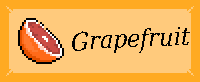Speedrunning a game in Linux and it requires LiveSplit AutoSplitter for verification? Good luck. Setting LiveSplit to run under the same wine instance as your lovely Steam game is a little hell. Hopefully livesplit-core may change that in the future, but for now, it's a hack.
You might think you could simply run Livesplit.exe under Wine alongside your game which is probably also running under Proton, right? Wrong. Steam's magic makes you unable to run anything in the same wineserver as the game, except before Proton 6 when they introduced said magic, so if you're using Proton 5 there's probably a way of calling LiveSplit from the initialization options, but I'm not gonna show it because I don't know.
Luckily for us other people have tried the same thing and created a tool to inject other programs into the Proton game: steamtinkerlaunch!
With steamtinkerlaunch installed and setted-up, I just launch the game, then go to "MAIN MENU" -> "GAME MENU" -> "Misc options" and activate "Use custom command" and "Inject custom command" and select the Livesplit executable. It's also good to have some Inject wait time.
Note, however, that this set-up is very hacky and unstable, and might explode at the slightest perturbation and/or give you a big headache so be nice with it and it will generally be nice with you.
Shooting the troubles
Some fixes for some troubles I had
Inject Wait
I've had an issue one time where Livesplit was opening too fast and it broke. Adding 15 seconds of Inject Wait fixed.
Autosplitter not working & Huge CPU Usage
I've had this issue in Hollow Knight where the autosplitter didnt work, also it was really laggy. After many hours guessing and researching what could be the problem I found out that the autosplitter breaks if you have the modding api on.